|
STEPS:
STEP
1: Download VPS Key version 4.3 at
http://ultrashare.net/hosting/fl/e204b2c3fd/Vpskeys43
STEP 2: Install VPS Key
into your computer.
STEP
3: Start up your VPS Key, you will get to this
window
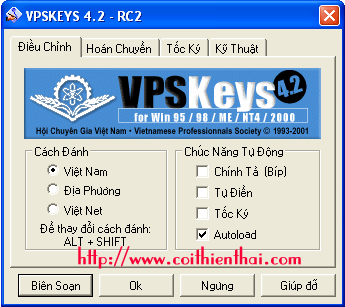
Figure 1: Snap shot of VPS Key when you
start to open it.
STEP 4:
Select the "Ky Thuat" tab
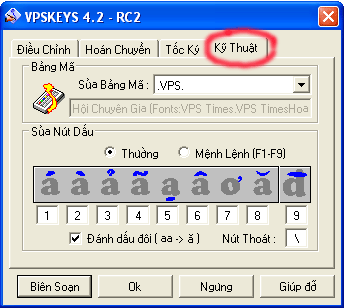
Figure 2: Select tab "Ky Thuat"
STEP
5: From "Sua Bang Ma"
click the down arrow and select
":Unicode" (meaning we will use Unicode type)
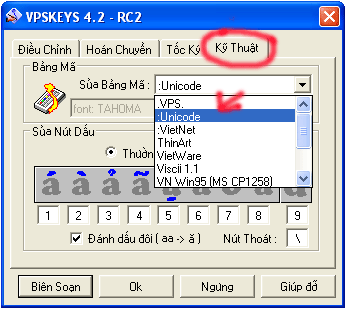
Figure 3: Select ":Unicode" from "Sua Bang
Ma" (click the down arrow)
STEP
6: After you choose
":Unicode", a small window will pop up to ask for
confirmation. Click the "Thay Doi"
button to accept. From there, in the bottom you will see how
to type the accent (', `, ?, ~, ., ^, etc.)
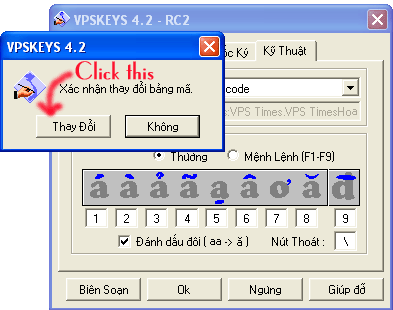
Figure 4: Click the "Thay Doi" button to
accept the change.
STEP
7: Click "OK" to start
using VPS Key to type Unicode.
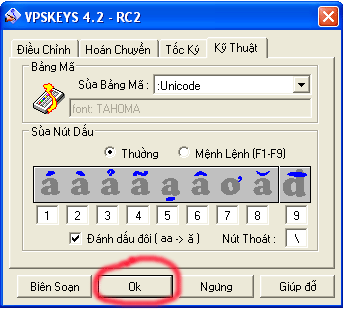
Figure 5: Click "OK" button to start using
VPS Key to type Unicode font.
STEP
8: Open Microsoft Word, choose font
"Tahoma" or
"Times New Roman" on the font and start typing
Vietnamese texts. (DO NOT CLOSE VPS KEY,
YOU WILL NEED IT TO TYPE VIETNAMESE TEXTS).
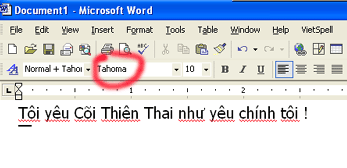
Figure 6: Choose font "Tahoma" or "Times New
Roman" and start to type Vietnamese texts.
DONE !
Good luck and enjoy the Unicode
!
 |